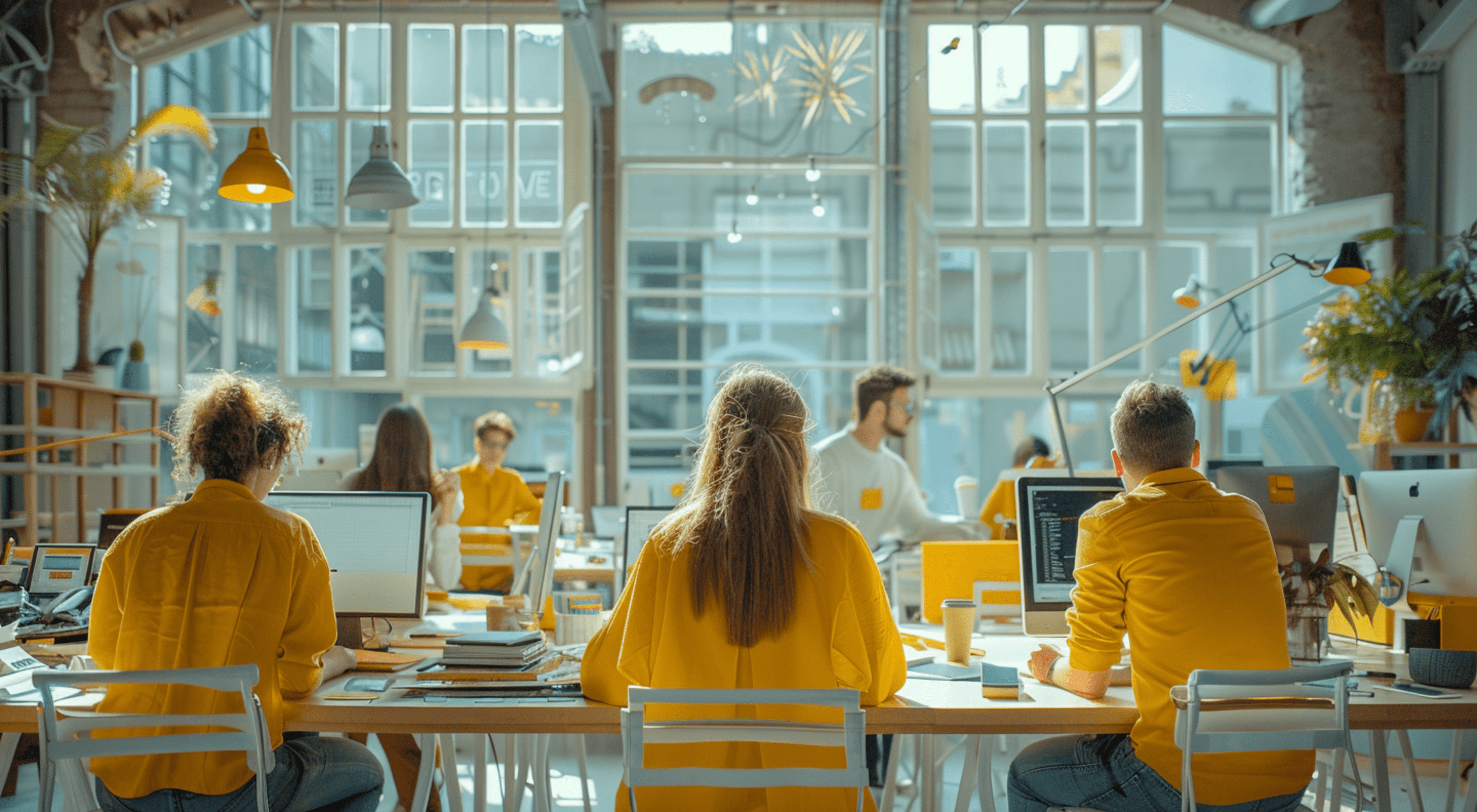The main advantages of this solution
Let’s take a look at the key positive aspects of the Chrome Enterprise Upgrade and how it will benefit users and businesses.
ChromeOS also gives IT departments enhanced security controls. If an end user loses a Chromebook, IT can quickly disable the device to protect corporate information. Devices can also be used in a temporary mode, with user data automatically deleted after each session.
Chrome Enterprise Upgrade unlocks built-in capabilities for ChromeOS devices with 24/7 IT support.
Learn more about Chrome Enterprise Upgrade
This solution from developers has many advantages, for example:
- 1 Enhanced security. With a smart management system, you have the ability to remotely wipe data, disable specific devices, require re-registration, and enable limited access. That’s why all your data will be safe;
- 2 Gradual update. You can adjust the order and speed of automatic device updates at a pace that is convenient for you;
- 3 Improved analytics. Get 7-day reports and analytics, OS malfunction reports, and user activity information;
- 4 Easy management. Enable access as you see fit: configure single sign-on or sign-on without authentication, printer settings, and Wi-Fi as needed.
In addition, connecting Chrome Enterprise Upgrade allows you to manage devices remotely in the Google Admin console, use third-party UEM solutions or the Chrome Policy API for convenient management of large-scale projects.
The update is ideal for a variety of business environments. It is suitable for cloud work, remote work, video conferencing, customer self-service and other tasks. With improved convenience and security, you can easily manage and configure devices as you need.
Google Workspace (formerly G Suite) connectivity is:
Google Workspace setup process