What is Gemini for Google Workspace and how does it work?
What is Gemini all about? On the user-side, it is a novel AI platform that, as part of Google Workspace, can help automate manual operations, generate and optimize content, and speed up decision-making for businesses. Under the hood of Gemini for Workspace are versatile neuronetworks that can “squeeze” the context out of your Google docs, emails, and meets, providing accurate, context-related summaries and answers to inquiries.

What is the difference between Gemini in Workspace and ChatGPT?
Above all else, Gemini Workspace is not a stand-alone AI-based solution — it is a corporate integration. That means that Gemini gets automatic access to all services and data stored in Workspace.
On top of that, all data operated by Gemini is reliably stored in a protected Google ecosystem, with corporate SLAs and certification. Additionally, admins can set up access rights and enable custom policies for data protection and monitoring.
Main features of Gemini in Google Workspace
Gemini is integrated by default with most existing Google Workspace services. This allows you to avoid all the chaos and confusion from terabytes of BI and corporate data — you can analyze and process it almost instantly.
Why use Gemini in Workspace?
The version of Gemini that runs on the latest 3 Pro AI model can be a highly useful tool for both enterprises and small-to-medium businesses — its functionality is guaranteed to ease the life and work of entire departments.
For example, marketing, sales, and analytics teams can leverage Google Gemini to speed up workflow processes through valuable insights, which are generated in less than a second. HR departments can use it to handle job descriptions, reports, and candidate interview summaries faster. And project managers gain a savvy assistant with Gemini who can take responsibility for documentation processing and planning tasks.
Free consultation
Integrate Google Workspace and Gemini the right way with mcCloud
At mcCloud, seasoned specialists help you to do more than simply buy a Gemini subscription — we will consult your automation goals and guide the implementation and setup of AI from Google.


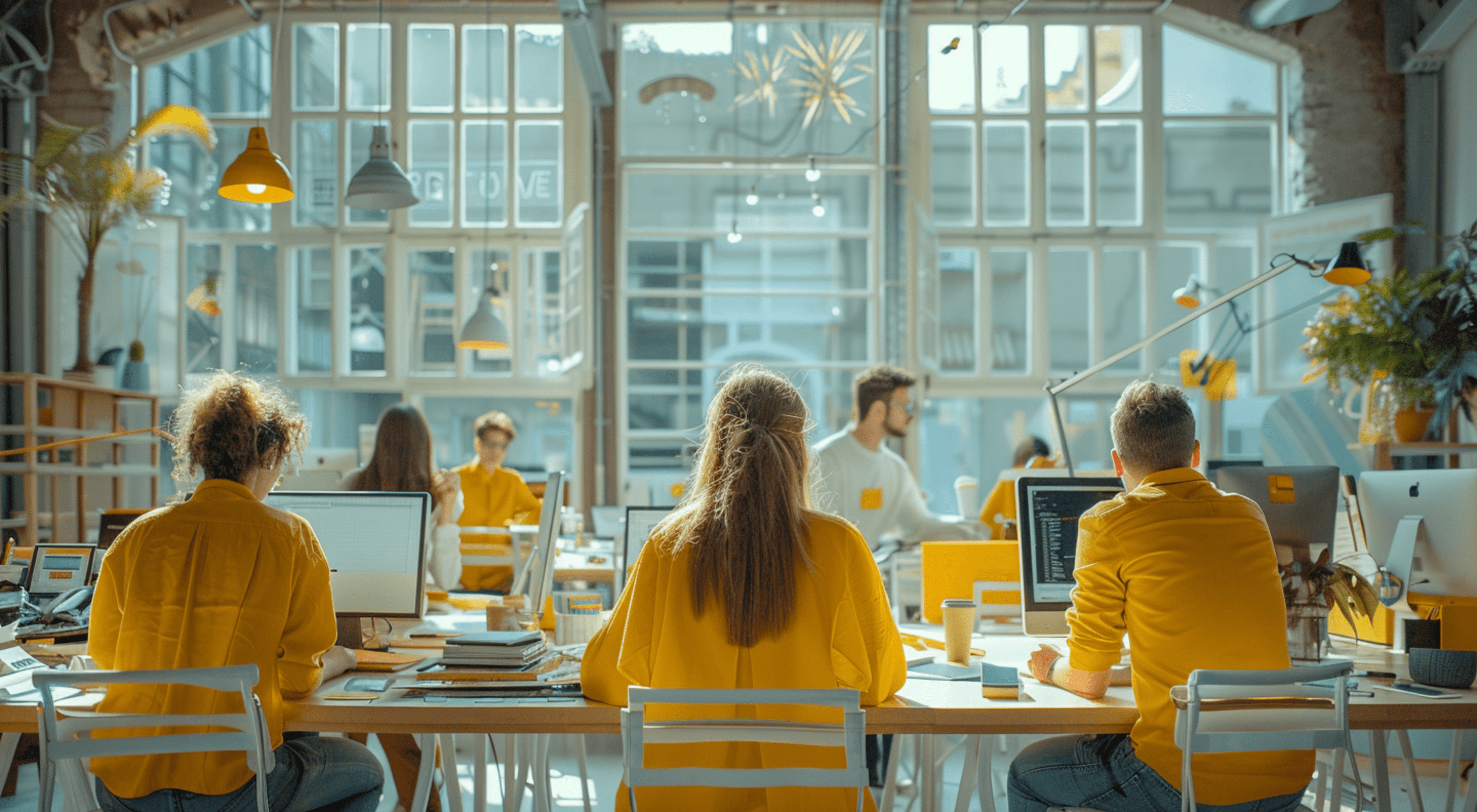
Why integrate Gemini for Google Workspace with mcCloud?
Focus on business goals and tasks for each individual case;
Deployment of services and applications in a few days;
Help with payments in local currency for legal entities;
High-quality tech support, free for all our clients;
Official Google Workspace partner.
Frequent Questions
Gemini AI is a corporate AI assistant provided by Google that is tuned for business tasks and integrated with Gmail, Docs, Sheets, and other Workspace services.
The Gemini’s artificial intelligence model processes data according to business and enterprise standards, with access auditing, data encryption, and full compliance with GDPR and ISO.
Yes, Gemini can equip a small-scale business with innovative artificial intelligence capacities without an extremely steep learning curve and unreasonable costs (the AI’s pricing is part of the Google Workspace plan you choose).




