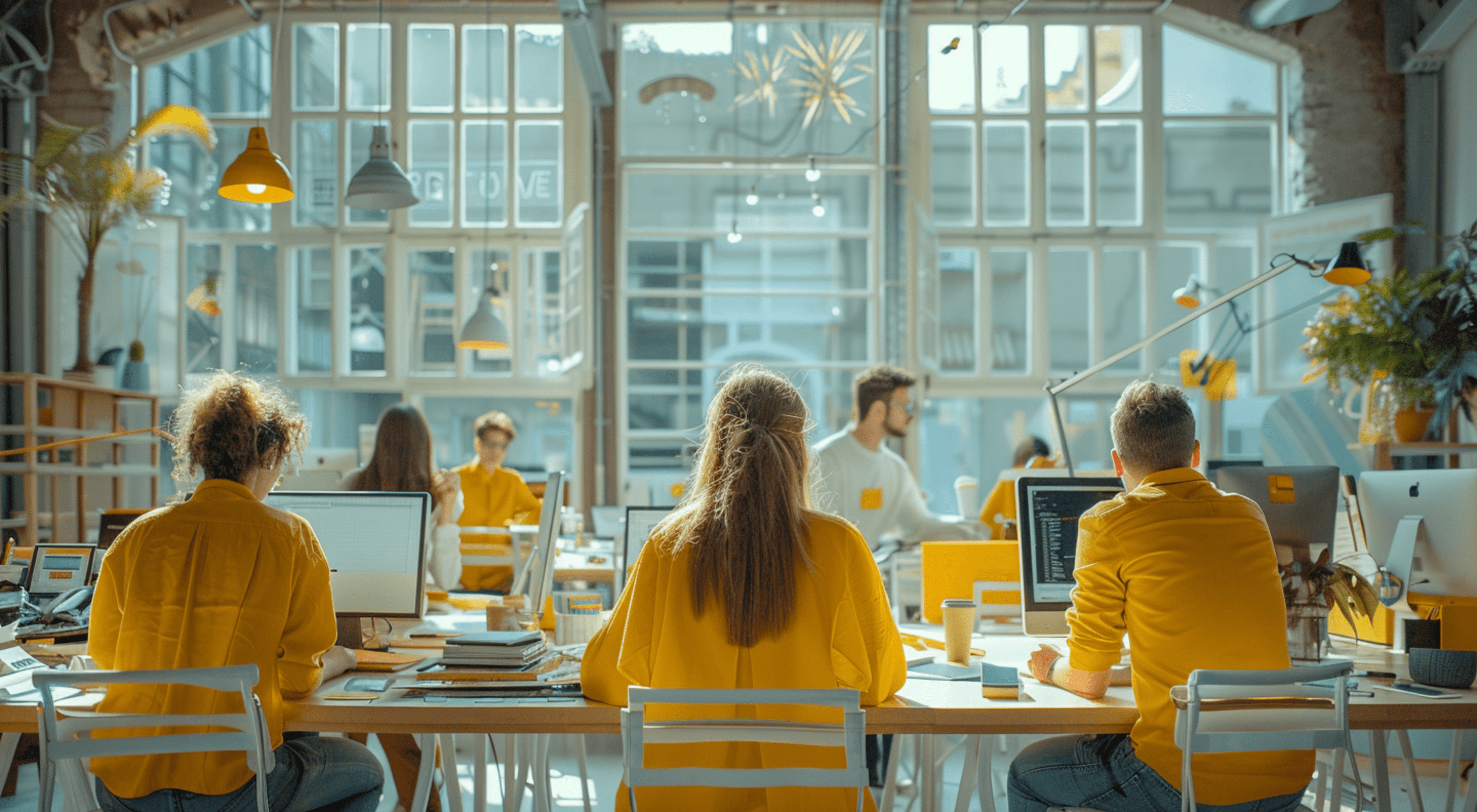Education Fundamentals is available free of charge to accredited primary, secondary, and higher education institutions that are officially registered and have the authority to issue nationally or internationally recognized educational credentials. Other versions are available by subscription.
Benefits of Google Workspace for students and teachers
Google Workspace for Education is a modern virtual learning space that simplifies the interaction of students with teachers and classmates at any time. You can easily ask questions, share feedback, or plan your academic week. Using a set of online tools, students gain practical project management skills, since services for organizing educational and business processes have similar principles of operation. And the teacher’s personal account is a convenient tool for creating and controlling the educational process. Email, calendar, messenger, progress logs, and lists of study groups are always available.
The interface of the services is created taking into account the needs of participants in the educational process. It takes a few minutes for students and teachers to master the principle of operation of the applications and start actively using them.
What Google Workspace for Education includes
The Google Workspace for Online Learning suite includes 14 core services and 50 optional services. However, it’s important to note that access to tools varies for teachers and students. Key services include:
Additionally, there are additional Google Workspace tools for teachers: YouTube, Blogger, Google Photos, Chrome Web Store, Google Arts & Culture, Google Maps, Google Translate, and Google Earth.
Google Arts & Culture, Google Translate, and Google Earth are available for students.
Google Workspace for Education pricing
There are three versions of educational toolkits to choose from:
- 1 Fundamentals: Provides a free, basic set of Google tools with essential collaboration apps.
- 2 Standard. Paid version with advanced security and cybersecurity mechanisms.
- 3 Plus. A complete suite of tools with maximum personalization and security functionality for educational institutions.
Education Fundamentals is available free of charge to accredited and officially registered educational institutions. All you need to get started is a Google account and register as an educational institution representative.
Google Workspace (formerly G Suite) connectivity is:
Google Workspace setup process for IT companies