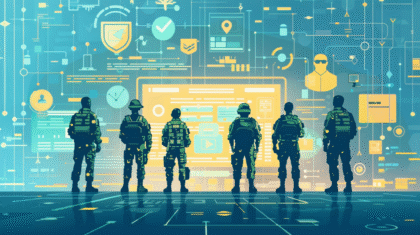We’re excited to share some exciting news with you — Google has introduced a new feature for Gmail that makes secure, confidential communications accessible to organizations of all sizes. Until now, End-to-End Encrypted Email (E2EE) was only available to organizations with large IT resources due to the complexity of S/MIME-based solutions. However, over the past two years, Google has been working hard to simplify the deployment of E2EE and has taken another step forward in making secure communications accessible to everyone.
Gmail has a new feature that allows enterprise users to send E2EE messages to any email address with just a few clicks. This update simplifies the entire process, providing increased privacy, security, and control over data while maintaining user convenience. Now, organizations no longer need to worry about complex S/MIME settings or exchanging certificates before sending encrypted messages.
How does it work?
For Gmail users: When you send an E2EE message to Gmail users (both inside and outside your organization), the message is encrypted and automatically decrypted in the recipient’s inbox, allowing them to access it without any additional steps.
For non-Gmail users: When you send an E2EE message to a non-Gmail address, the recipient will receive an invitation to view the message in a limited version of Gmail. They can read and reply to the message securely using a Google Workspace guest account.
For users with S/MIME configured: For recipients with S/MIME configured, Gmail will send E2EE messages over the standard S/MIME protocol as before.
This solution is implemented using client-side encryption (CSE), which puts control of the encryption keys solely with the client, not with Google servers, providing increased privacy and data security. This means that Google won’t have access to your encrypted data, making this feature ideal for organizations with strict privacy requirements.
Benefits of using it:
Access control: IT departments can require that all external recipients (even Gmail users) use a restricted version of Gmail, which helps avoid storing data on third-party servers or devices.
Access revocation: Like documents in Google Drive, E2EE emails can be revoked at any time, giving you complete control over sensitive information.
Additional security features: In addition to E2EE messages, Gmail will also provide additional security tools, including:
CSE Default Mode: IT administrators can set E2EE as the default setting for teams working with sensitive data.
Classification labels: Help users determine the sensitivity of messages and handle them accordingly.
Data Loss Prevention (DLP): IT teams can automatically apply rules to block sensitive messages from being delivered.
Advanced Threat Protection: A new AI model in Gmail assesses threats and stops spam and phishing before they reach users.
If you have questions or would like advice about Google Workspace, contact the mcCloud team:
???????? Ukraine: tel. +380443902077, e-mail: ua-cloud@mccloud.global
???????? Kazakhstan: tel. +77773549461, e-mail: kz-cloud@mccloud.global
???????? Romania: tel. +40755745082, e-mail: ro-cloud@mccloud.global
Top articles
How to choose a Google Workspace plan for your business needs Google increases Workspace prices: what will change for businesses? The mcCloud team attended Google Cloud Day in Bulgaria mcCloud Team at Google SMB Partner Forum in Dublin mcCloud – Official Partner of GoTech World 2025 Romania