What is Google Workspace and how does it work?
What is Google Workspace in a nutshell? It is a suite of cloud-based, synchronized services for business management designed by Google. The suite includes Gmail, Calendar, Drive, Docs, Meet, and Chat. All tools can be accessed via browser or app and managed on one centralized platform.
How G Suite became Google Workspace
The history of these toolsets began in 2006, with the original Google Apps suite. In 2016, it was renamed G Suite, got expanded functionality and optimized UI. The latest rebrand into Google Workspace happened in 2020, but that’s not the only regular update — each year, the entire toolset becomes more optimized for the demands of today’s businesses.
Main tools of Google Workspace
Let’s go through the major tools included in the Google Workspace for Business.
Benefits of Google Workspace for companies
- 1 Work from any device — both online and offline;
- 2 Collaborative real-time editing of documents;
- 3 Centralized user and access controls;
- 4 Integration with additional business tools;
- 5 High-level data security: encryption, two-factor authentication, DLP policies, etc.
Google Workspace for different types of business
With Google Workspace, small- and medium-scale businesses gain fast launch capacities and cost-efficient IT infrastructure.
This suite of solutions comes especially handy for remote teams, who can use it to sync up processes and communicate more transparently.
Last but not least, Google Workspace and, particularly, Google Classroom, can be used by educational organizations and projects for editorial collaborations and remote classes.
Get consulted for free
Implementing Google Workspace with mcCloud step by step
Are you planning to buy a G Suite plan for your business? We have the specialists to help you configure and fine-tune it. Here’s how we work:


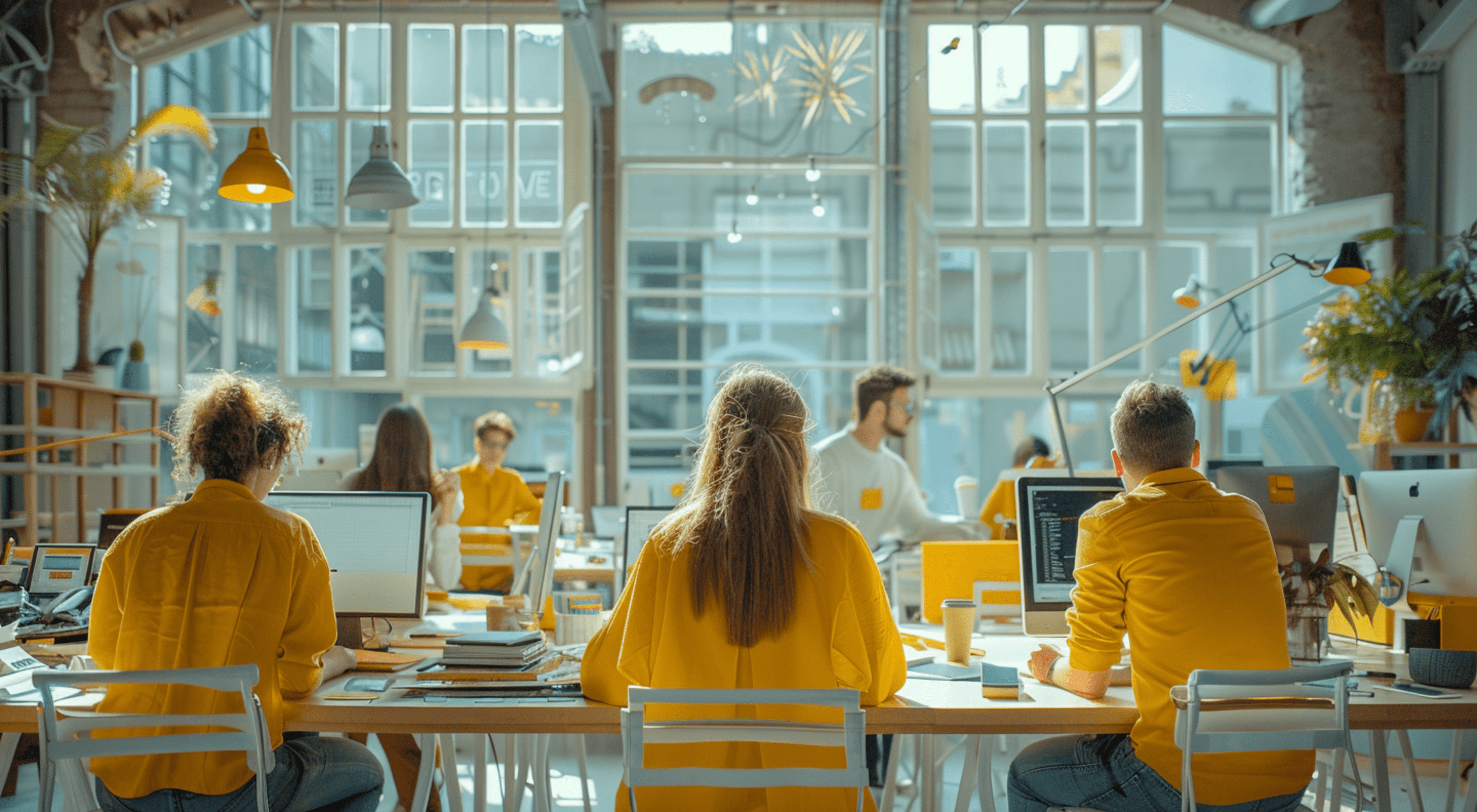
Google Workspace plans overview
Why choose mcCloud for implementing Google Workspace?
Focus on business goals and tasks for individual cases;
Deployment of services and applications in a few days;
Payments in ₴ Hryvnia for legal entities;
High-quality tech support, free for all our clients;
Official Google Workspace partner.
Frequent Questions
Yes, you can integrate Google Workspace (formerly G Suite) with all sorts of popular CRM systems, like Salesforce, HubSpot, and Zoho CRM.
Yes, you may control several domains at once, using the same administrator’s dashboard.
Your admins can be assigned as a super administrator, group admin, user accounts admin, support admin, service admin, mobile device admin, Drive admin, Google Voice admin, or Directory Sync admin.
Yes, mcCloud will help you fully migrate your email inboxes, calendars, and contacts to Google Suite for businesses without downtime.
Workspace Google stores and transfers data in encrypted formats and grants access roles controls. The built-in AI monitors threats and tracks vulnerabilities and cyber attacks. On top of that, Google guarantees compliance with legal regulations and GDPR.



